It’s true that simulations can bring a wealth of benefits to your online training experiences, but can you really create an interactive and engaging online training simulation if you aren’t a game designer? In this article, I’ll share 8 tips that can help you design top notch online training simulations, even if you don’t have any experience with serious game development.
Online Training Simulations For Non-Game Designers
Online training simulations immerse your corporate learners in the online training program and allow them to explore workplace tasks without taking any risks. Creating an online training simulation, however, can seem like a next to impossible feat. This is especially true if you don’t have any prior game design experience. Fortunately, there are tips that can help every eLearning professional develop successful online training simulations for their online training course. As long as you are familiar with how to use a feature-rich authoring tool, such as Adobe Captivate, you have the power to create amazing online scenarios for online training simulations.
-
Gather your key players.
eLearning professionals can create online training simulations on their own, if they have the right authoring tools. However, the process is typically much more efficient if you have a few essential players on your eLearning development team:
- Media Designer: This is the individual who develops every aspect of the online training simulation and gathers all of the necessary media.
- Subject Matter Expert: The go-to expert who has expertise in the field.
- eLearning Project Manager: The team leader who sets all of the milestones and ensures that everything stays on track.
-
Let them work for the answers.
Online training simulations should have the perfect amount of challenge. If they are too easy your employees are likely to get bored. On the other hand, online training simulations that are overly difficult may frustrate employees and make them disengage. This is why it’s essential to make them search for solutions. Do not simply tell them what path they should take or what they should do next. Let them explore the environment on their own and figure out the ideal course of action.
-
Walk the fine line between realism and simplicity.
An online training simulation should be realistic enough to draw in your corporate learners, but not so complicated that they give up halfway through the process. To find the perfect balance you may want to research the workplace and determine which skills they need to develop. It might even be wise to carry out a task analysis to figure out what tasks they complete on a daily basis and all of the steps that are involved. Once you have a clear idea of what they need to know, collect images of the working environment or the essential equipment they utilize. You can even record the sounds of the workplace to make it more immersive. When it is time to develop your online training simulation, focus on one specific task or process to keep things simple and avoid cognitive overload.
-
Motivate them to move forward.
Corporate learners who are distracted or busy may need an extra nudge to participate in the online training simulation. This is when competition can be a valuable asset. Create a leaderboard where they can compete with their colleagues to complete the online training simulation in the fastest time or with the most favorable outcome. You can also create different levels within the online training simulation and ask them to complete each level before they unlock the next. This appeals to employees who prefer a gamification approach, but still offers them real world value. These motivational strategies fuel them to keep moving toward their goal and to do their very best, which ultimately benefits their work performance.
-
When needed, offer them a helping hand.
Earlier I mentioned that you should let them work for the answers, but this should only extend to a certain point. If you notice that employees are struggling or need assistance, then you should not hesitate to offer them a helping hand. This may come in the form of constructive feedback, a supplemental resource list, such as links to online articles or videos, and a tip sheet they can use while completing the online scenario. You can even include a help section or button in your online training simulation that includes FAQs or subtle hints about what they should do next.
-
Make it easily digestible.
Online training simulations should be relatively brief so that employees can complete the online activity during their spare time. Keep in mind that corporate learners tend to be busy individuals, and they simply do not have room in their schedule to sit through a half-hour long online training simulation. If you do have a lengthy online scenario, try breaking it down into smaller modules that employees can complete when it’s most convenient for them. This also allows them to go back and review specific steps in the task without having to start from the very beginning.
-
Create stress-free online training simulations using screen captures.
There is no rule that says online training simulations need to be video-based. In fact, you can create a highly engaging online training simulation by using screen captures. Simply gather your screen shots and add text or narration to each slide. Employees can progress through the simulation by clicking the navigation icons, which also gives them the opportunity to go at their own speed instead of trying to keep up with their peers.
-
Take it to the next level with point-and-click interactions.
If you do want to include more interactivity you can add point-and-click interactions to your image-based online training simulations. Employees have the ability to use their mouse pointers to interact with the screen captures and get more information about key concepts. For example, they can click on the phone to access information about the next step in the online training simulation.
The beauty of online training simulations is that they do not have to follow a specific format. Even non-game designers can create highly interactive and memorable online training simulations with the authoring tools at their disposal. If you cannot develop a 3D simulation, then simply focus on creating a more basic one that centers on the key goals and objectives.
Is it possible to create great visual design when you are not a designer? Read the article 10 Tips To Improve Your Visual Design Skills For Non-Designers to discover 10 simple tips to improve your visual design skills and create your own high quality visual design eLearning environment.
Now, It Is Time To Take Action: Create Your First Training Simulation For Free!
In this article, we shared with you 8 best practises to create online training simulations.
Now, it is time to put your knowledge into pratice: Create you first training simulation for free with our authoring tool ITyStudio.
You will not get overwhelmed by all the technical stuff, as the pedagogical structure can be easily laid out through right click and / or the drag and drop system.
Besides, everything related to webdesign is already done for you.
The best part is the outcome: Learners do love interactivity, and you will be able to offer them plenty of it.
Finally, your pedagogical results will be better as well.
Ready to go to the next level? Give it a try!

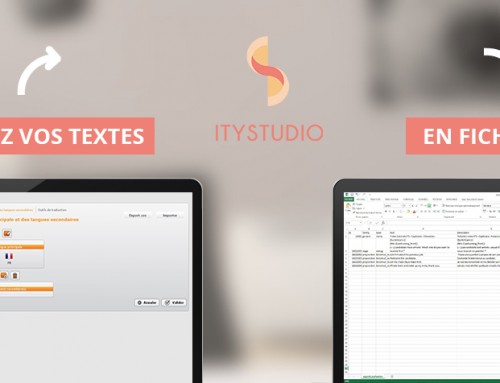
I have seen a llink to your post on twitter, Awesome
details, with thanks, Frederick
Hi Frederick, Thanks for your nice comment, do not hesitate to contact us if you have question or new suggestion of posts 🙂