Training programs that shift from text-based eLearning to “Learning by doing” is a dream come true for employers / trainers who are frustrated with underperforming employees.
How do we engage employees in a serious eLearning game?
Simple. A storyline with characters, combined with a great authoring-tool!
Build Powerful Serious Gamesus-games-in-online-training/ With ITyStudio
By definition, a company’s value is equal to the skills of its employees. That is the reason why it is so important to provide your co-workers with great training, so that they can improve their skills and get better at what they are doing, resulting in a higher value provided by your company, and a better turnover, without mentioning a higher fidelity of your employees for your structure.
Today, whereas digital learning is getting more and more popular in training departments, learners tend to get tired with these systems, all pretty much similar.
Usually, a classical eLearning module goes like this:
- First, you have a basic eLearning course, giving information about the skill you are trying to learn.
- Then, questions are asked via quizzes, to assess learners’ progress.
- After, you get scores and feedbacks, based on your answers.
- Finally, you have to revise the subjects where you had a poor score, in order to retry the quiz and get a higher score.
Even though this kind of eLearning modules are still used in a lot of companies, one key learning element is missing: practice.
So, if you feel like your eLearning modules lack of interactivity, and that the skills of your employees aren’t progressing fast enough: Serious Games will help you solve the problem!
If you are interested in creating compelling Serious Games that will amaze your learners and engage them, you should read this article.
Throughout this article, we will show screenshots of an authoring-tool called ITyStudio: this way, you will have real-life examples on how to create powerful Serious Games from scratch.
Step 1: Use a library of varied settings
The first component of a successful Serious Game is its graphical environment. Your learners will be more involved in the Serious Game if you put them in an environment similar to their daily situations.
I know that a lot of you would say: “Ok, but designing all of these environments would require hours of work for our design team, and we don’t have the internal resources to handle it”.
You are right, but there are few authoring-tools on the market place that already have a lot of ready-made environments, that you can leverage in your training modules – such as ITyStudio.
You will find below some examples of ready-made environments that ITyStudio has to offer:






Step 2: Choose from a variety of characters
Although setting up professional graphical environments is a good starting point, you cannot use these settings without including characters inside.
You have to choose these characters wisely: Like in videos games for example, particularly in RPGs (Role Play Games), learners will identify themselves to the characters of the story.
Knowing that, you have to provide your learners with good looking characters, in which they could identify themselves.
You will find below some examples of characters that ITyStudio has to propose:


Step 3: Choose evaluation criteria and feedback given to learners, infinitely customizable
Now that you have your graphical environments put in place, let’s have a look at the evaluation part.
At this stage, you have to define your educational objectives. Basically, this step is all about knowing what you want to assess with your Serious Game, as well as which skills you are willing to spread to your learners.
Here are some questions that could help you defining precisely your pedagogical goals:
- What are the main skills that I want my learners to improve on?
- What are my learners’ weaknesses?
- Which skills could be profitable for the company to have on board?
- In terms of professional skills, where are my learners today, and where do I want to bring them tomorrow?
Once you are done with your educational objectives, you just have to design your criteria of analysis.
You may wonder: what is a criteria of analysis? Basically, this is a soft or hard skill on which you want to evaluate your learners.
For instance, let’s say that you are creating serious games related to sales. One of your criteria of analysis may be “Product knowledge”; other one may be “Empathy”; etc.
With ITyStudio, you can create as many criteria as you want. But we know from customers’ experiences that below 3, the educational results are poor, and beyond 6 axes it becomes too complex.
So, the bottom-line is: Try to set between 3 to 6 analysis axes.
Here are some practical examples of criteria created with ITyStudio:

In addition to these, you will also have to provide your learners with constructive feedback on their choices, as well as complementary information, so that they can get better results later on.
Once again, this stage is really made easy on ITyStudio:

Step 4: Display your scenario
Now comes the fun part: scenario creation! This stage is all about implementing all the pre-work you have done before into a Serious Game.
On this topic, authoring-tools all have their own way of doing things.
We will focus here on ITyStudio, in which you can display your creations in the form of branching scenarios.
There are 3 main benefits of it:
- Build your training modules as genuine scenarios, represented in the form of scripted trees alternating your various sequences
- Cast a quick look over all your creations
- Quickly display adjustments required on your various sequences
You will find below an overview of this feature of ITyStudio:

Step 5: Insert media, quizzes, videos and photos to enrich your experience
In the previous section, we covered how to create your scenario.
Nevertheless, we just went through the basic features: create a classical scene of discussion between two characters.
But you also have more advanced features at your disposal.
For instance, you can insert a PDF file right in your Serious Game, in order to allow your learners to check material before making their final decision.
You can also add videos, photos… Whatever type of documents you would like, in order to make your learners’ experience even richer, and expand their possibilities. You can also make your learners’ interact with their environments.
https://www.youtube.com/watch?v=7YrSMAVQHeI
Finally, if you want to assess your learners in the classical way, you can insert quizzes.
Step 6: Exploit the compatibility with other authoring software on the market
In this article, we are using the authoring tool ITyStudio to illustrate our tips and tricks on how to build a powerful Serious Game. In parallel, there are some other authoring softwares out there, that can help you achieving great e-Learning modules. For instance: Storyline and Captivate.
While ITyStudio, Storyline and Captivate all have their pros and cons, don’t you think that the way to obtain the very best authoring-tool software for Serious Games would be to combine them all?
Guess what: ITyStudio makes it possible! You can easily import other eLearning files that you created with Captivate and / or Storyline, and go deeper with ITyStudio.
Let’s take a practical example:
https://www.youtube.com/watch?v=_NpUEOBjWTM
Step 7: Take advantage of the ease of translation
If you are an international company, you will surely need to translate your Serious Game in several languages.
Sometimes this can be a tedious task, but with ITyStudio, this can be done quickly and easily:
- Select the main and secondary languages to translate your module very simply
- You can now export the text of your module in Excel format to translate it more easily, and then re-import it right into your module

Step 8: Export to SCORM, Standalone and HTML
If you have followed the previous steps we talked about, you Serious Game should now be ready!
The very last step is to send it to your learners, so that they can start practicing.
You will need to export the module into the requested format.
You have several options here:
- Export your creations in SCORM 1.2 or 2004 format for dissemination to the majority of training platforms on the market
- Choose to export as executable files, for more flexible use, to a whole host of devices, including PCs and tablets
Now, it’s time to take action: Create your first Serious Game for free!
Hopefully, this article gave you an insight on how to create powerful Serious Games on your own with ITyStudio.
Don’t be afraid: With all the ready-made content provided, it is simple, quick, and your learners will love its interactivity!
Moreover, you will see that your pedagogical results will be better as well!
Ready to go to the next level? Give it a try!

Leave A Comment